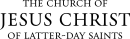View Students in a Stake
The following views are available on the iPad app for stakes. All views available are either of seminary students only or institute students only. To learn how to access a view, see the instructions following the list of views.
| View | What you see |
|---|---|
|
Converts |
Students baptized within the last 90 days |
|
Enrolled |
Students who have registered for and attended a seminary or institute class, as recorded in WISE |
|
Move-Ins |
Students who have moved into the area within the last 90 days |
|
Not Enrolled |
Students who have registered but have not yet attended a class |
|
Not Registered |
Students who have not registered |
|
Not Registered, Has Released Time, Enrolled |
Seminary students who are not registered, have released-time seminary in their school schedule, and are enrolled |
|
Potential |
Students in a given stake who meet the age requirement and who have completed eighth grade (potential for seminary) or graduated high school (potential for institute), according to Church membership records |
|
Registered |
Students who are registered |
|
Registered, Has Released Time, Enrolled |
Seminary students who are registered, have released-time seminary in their school schedule, and are enrolled |
|
Registered, Has Released Time, Not Enrolled |
Seminary students who are registered, have released-time seminary in their school schedule, and are not enrolled |
|
Registered, No Released Time, Enrolled |
Seminary students who are registered, do not have released-time seminary in their school schedule, and are enrolled |
|
Registered, No Released Time, Not Enrolled |
Seminary students who are registered, do not have released-time seminary in their school schedule, and are not enrolled |
|
Registered, Not Enrolled |
Students who have registered but have not attended a class, as recorded in WISE |
|
Released-Time Students Export View |
This is to be used by administrators to update in bulk released times for students |
|
Returning Missionaries—Next 90 Days |
Students eligible for institute who will return from a mission within the next 90 days (based on scheduled return date) |
For this example we’ll find potential students.
|
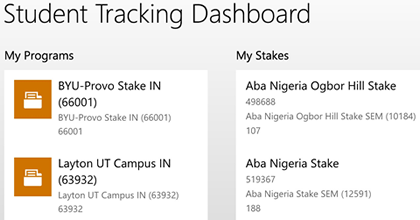
|
|
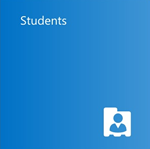
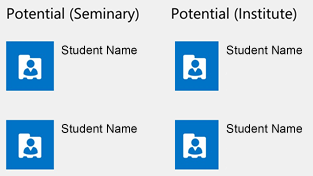
|
|


|
|
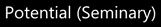
|
© 2015, 2016 by Intellectual Reserve, Inc. All rights reserved. English approval: 3/16. PD50036191