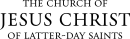Keep Notes About a Phone Call
You can keep notes about a phone call on the app.
Note: There is a phone button below the email button that will start a phone call using the Skype app. However, you must install the Skype app to use this feature, and Skype phone calls are not free.
|
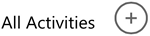
|
|
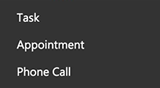
|
|

|
|

|
| Note: You can reference these notes under All Activities. Tap a phone call note to view or edit it. Tap the Options menu, and select the option to delete the note. |
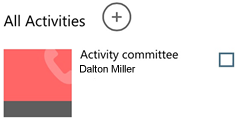
|
© 2015, 2016 by Intellectual Reserve, Inc. All rights reserved. English approval: 3/16. PD50036191